E-Forms API
*Note: All urls mentioned in this document are samples and the actual url will be available once the client subscribes to the product.
The E-Forms APIs enable you to get up and running with our E-Forms product line.
Security
Every CIC Plus endpoint will require two headers: authorization and a subscription key. The header information is as follows:
Headers
Content-Type: application/json
Ocp-Apim-Subscription-Key: {subscription key}
Authorization: bearer {token}
You can learn how to get an authorization token on this page. Subscription key can be found on the Profile page:
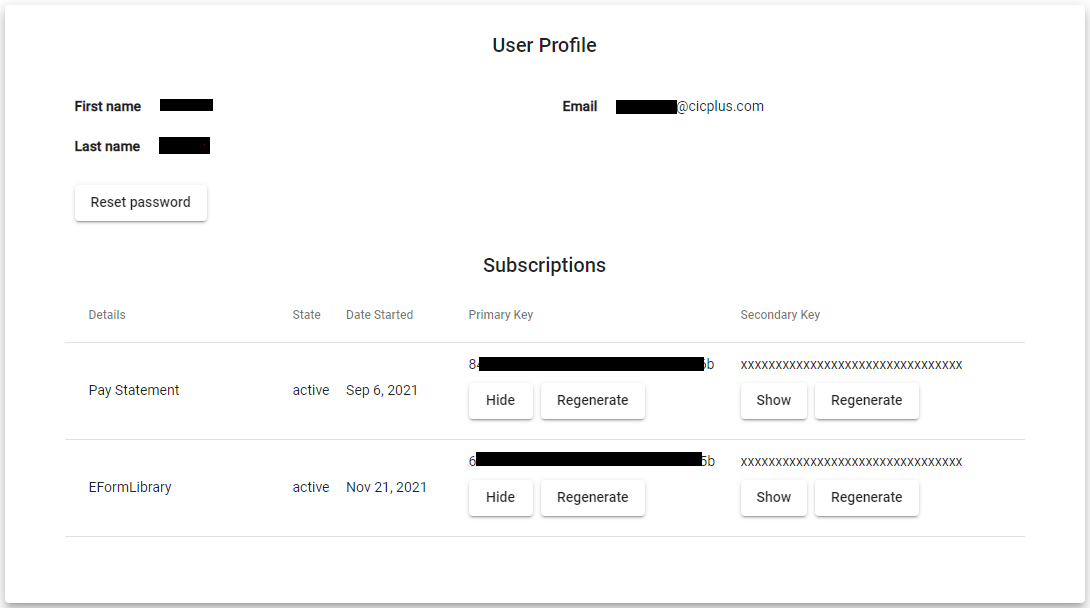
Available E-Forms Endpoint Actions
1. POST Employee Data.
This API endpoint allows to upload Employee Data
Below is the example of POST request sent to the /api/eforms/employee-data endpoint
POST https://developer.paperlessemployee.com/api/eforms/employee-dataThe body will contain the employee data as:
[
{
"employeeIdentifier": "string",
"firstName": "string",
"middleName": "string",
"lastName": "string",
"taxID": "string",
"email": "string",
"storeNumber": "string",
"birthDate": "2021-11-18T21:57:22.280Z",
"hireDate": "2021-11-18T21:57:22.280Z",
"termDate": "2021-11-18T21:57:22.280Z",
"extraEmployeeNumber": "string",
"companyName": "string",
"companyEIN": "string",
"companyIdentifier": "string",
"thirdPartySourceId": "string",
"thirdPartyStatusCallback": "string",
"residentialAddresses": [
{
"primary": true,
"type": "string",
"status": "string",
"line1": "string",
"line2": "string",
"line3": "string",
"city": "string",
"state": "string",
"postalCode": "string",
"country": "string"
}
],
"workAddresses": [
{
"primary": true,
"type": "string",
"status": "string",
"line1": "string",
"line2": "string",
"line3": "string",
"city": "string",
"state": "string",
"postalCode": "string",
"country": "string"
}
]
}
]
The response will contain the status code, and if successful, the uploaded employee information will be stored.
200 OK
Content-Type: application/json
Response : Returns OK
If multiple employee information was submitted, then we will return a list of results with appropriate messages for each employee id. Here is an example of what it looks like for 3 employees:
[
{
"employeeId":" testemployee1",
"result":"Invalid"
},
{
"employeeId":" testemployee2",
"result":"OK"
},
{
"employeeId":" testemployee3",
"result":"Warning"
},
]
2. POST AuxiliaryData.
This API endpoint allows to upload a Free-Form Data. The only required fields are employeeIdentifier and formCode followed by a set of name-value entries in the dataElements field.
Below is the example of POST request sent to the /api/eforms/auxiliary-data endpoint:
POST https://developer.paperlessemployee.com/api/eforms/auxiliary-dataThe body will contain the free-form data as:
[
{
"employeeIdentifier": "string",
"formCode": "string",
"dataElements": [
{
"name": "string",
"value": "string"
}
]
}
]
The response will contain the status code, and if successful, the uploaded data will be stored. Appropriate error messages will be displayed in case of errors.
200 OK
Content-Type: application/json
Response :
[
{
"processingResult": {
"success": true,
"message": "Processed successfully"
},
"employeeIdentifier": "string",
"formCode": "string",
"dataElements": [
{
"name": "string",
"value": "string"
}
]
}
]
3. GET Employee Status.
This API endpoint allows to get an E-Form Status of the specific Employee.
Below is the example of GET request sent to the /api/eforms/employee-form-status endpoint:
GET https://developer.paperlessemployee.com/api/eforms/employee-from-status?employeeId=6c849aa8-b7ab-4c3d-8c05-20270ccb699cThe response will contain the status of EForms for a specified Employee:
{
"EmployeeID": "TEST10",
"EFormStatus": "In Progress",
"CurrentEFormsCount": 0,
"CurrentEForms": [],
"PendingFormsCount": 27,
"PendingForms": [
{
"FormGroupName": "Alternate Work State Withholding Allocation",
"Required": "true",
"Discovered": "11/09/2021 08:35 ET"
},
{
"FormGroupName": "CIC Preview Test Form",
"Required": "false",
"Discovered": "11/09/2021 08:35 ET"
},
{
"FormGroupName": "Payroll Direct Deposit Authorization (Canada)",
"Required": "false",
"Discovered": "11/09/2021 08:35 ET"
},
{
"FormGroupName": "Neuberger Berman Alternate Work State Allocation Form",
"Required": "true",
"Discovered": "11/09/2021 08:35 ET"
}
]
}
https://cicplus.azure-api.net/usersvc/api/v1/admin/companyusers/{employeeId}/sso[?targetUrl={w2|w4|pay}]The response will contain a structure with a data property that will provide an SSO link that can then be provided to employees:
{
"success": true,
"message": "Complete",
"data": "https://www.paperlessemployee.com/SSOPortal.aspx?Token={TOKEN}&CompanyUrlSuffix=Example&Internal=1&TargetUrl=w2",
"operationResults": []
}
4. GET Employee SSO Link
This API endpoint will return an SSO link that contains the necessary security and company information to log a user in to PaperlessEmployee.com automatically. The employeeId must be passed in the path. The targetUrl query parameter is OPTIONAL and will accept w2, w4 or pay as a value; supplying this parameter will append a redirect element to the resulting SSO link that will send the user to Tax Statements, E-Forms Center or Pay Statements respectively.
