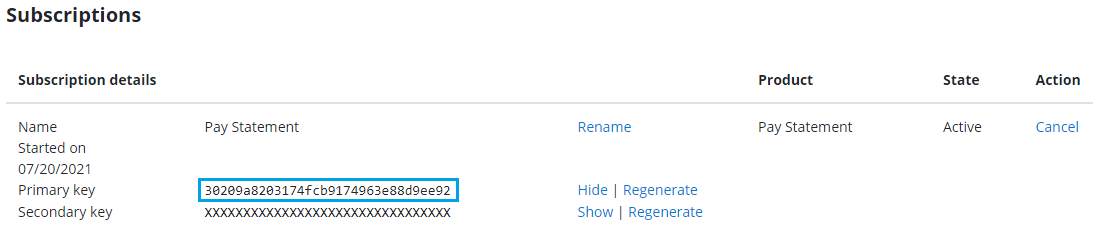Authorization
*Note: All urls mentioned in this document are samples and the actual url will be available once the client subscribes to the product.
The Authorization API contains one endpoint which allows you to create an access token. Only authenticated users will be granted a token - which can then be used with every other API endpoint to verify your identify and what you have access to.
Available endpoint actions
POST Authorization token: This request will return an Authorization token.
POST Authorization token
Below is the example POST request sent to the /api/Authorize/Token endpoint
POST https://developer.paperlessemployee.com/authorize/tokenHeaders
Content-Type: application/json
Ocp-Apim-Subscription-Key: {subscription key} *
The body of the request will contain authorization data as:
{
"username": "string",
"password": "string",
"companyUrlSuffix": "string"
}
userName: the username provided to you when you subscribed to a specific product
userPassword: the password provided to you when you subscribed to a specific product
companyurlsuffix: your company URL
The response will contain the status code, and if successful, the Authorization token.
200 OK
Content-Type: application/json
{
"eyJhbGciOiJIUzI1NiIsInR5c ... "
}
* Subscription key can be found on the Profile page: